
The Study Cycle, adapted from Dr. Frank L. Christ’s Preview-Learn-Review-Study system (1997)
Keywords are the terms you will use to look for resources in the library catalog and databases. They define and summarize the overall idea of your search topic. Keywords and Subjects are not the same thing.
Truncation and wildcards are symbols added to word stem in a keyword search to recieved variants of the stem. The symbol used varies, always consult the help section of the catalog, database or search engine. Common symbols are asterisk (*), question mark (?), exclamation point (!), etc.
Examples:
wom*n = woman, women
educat* = education, educator, educate, etc.
colo*r = color, colour
Search Strategy Worksheet with truncation (Clark College)
Creating search terms is similar to creating a mathematical equation. Using quation marks and parentheses helps the search produce more accuate and relevant results.
Quotation Marks are used around a group of words that you wish to be search as a phrase or concept, rather than individual words. For example; if you search prescription drugs, you will recieve information about prescription drugs, any type of drug with out a prescription, etc. This will give you a high number of results, but many that do not help your research.
To reduce the amount of time you will spend sifting through non-relevant research, you can put quotation marks around phrases. "Prescription drugs" will only result in items pertaining to the drugs that are prescribed.
Parentheses are used to create search order.The search will process the inner most word groupings and work outwards. These work best when used with Boolean operators. For example: (mouse OR rat) AND trap. Search results using this equation will be either mouse trap or rat trap.
Creating a solid search strategy will help you research more fluidly. On this page we will discuss search strategies, how to create one, and we offer helpful search tips to increase your chances of returning, high quality and relevant results.
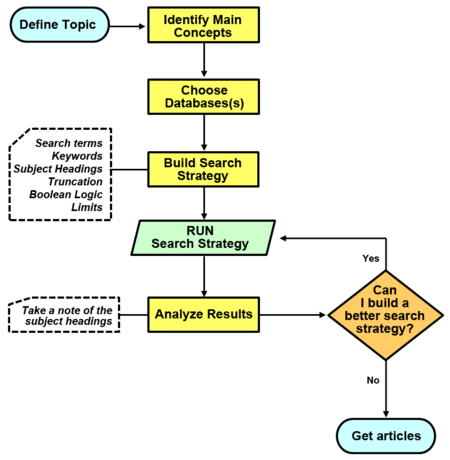
(Image provided by the University of British Colombia)
How to formulate a search stragegy tutorial (Hunter SUNY)
Developing an effective search strategy worksheet (Thompson Rivers University)
Having problems researching? Are you getting too many results? Are you get no results? It may not be you search strategy. You may need to narrow or boarden your research you scope. Use this worksheet to help brainstorm. Also you can visit our broadening and narrowing a topic page. And don't forget you can always ask a librarian.
Scope worksheet (University of Indiana - Bloomington)
Boolean Operators are connecting search terms (AND, OR, NOT) used to help refine your keyword searches.
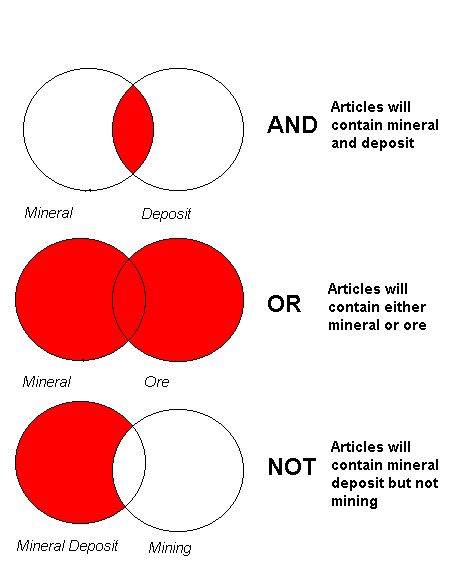
(Image provided by: http://recruiterstoday.blogspot.com/)
What are Boolean Operators (Alliant Libraries)
Boolean Tutorial (Colorado State University)
Advanced Boolean Tutorial (Colorado State University)
Subject headings are controlled vocabulary created to help organize the vast amount of information available. Almost all library catalogs and databases use some form of subject headings and allow them to be used as search terms. Think of subject headings as the descriptor word or phrase of an overall topic.
Real life Subject Headings examples:
United States -- foreign relations
Geometry
Monsters -- West Virginina
Censorship -- Communist countries -- History -- 20th century
Step-by-step guide to using subject headings (Indiana State University)
One of the best ways to find relevant sources is to practice "seeding" or "chaining." Once you find a book or articles that is highly relevant to your research, look at the citations. Reference lists are powerful tools in your search for resources, they allow you to locate sources you might not have been able to find through a database, catalog, or internet search.
Once you have a citation that look promising, visit the library catalog and search for the title of the book or journal. And remember if we do not own or provide access to this source, you can place a MOBIUS (books) or interlibrary loan request (any library material).